Adjusting the brightness manually using Fn-up/down arrow
Display brightness adjustment not working with kernel 3.14 and Intel IvyBridge (Bugzilla)
Backlight control broken on Dell XPS13 w/ kernel 3.14-rc7
According to the second link, the fix will be included in mainline Linux kernel 3.15 and may or may not be backported to kernel 3.14.
To manually enable backlight control on my system, first I queried /sys/class/backlight/intel_backlight/max_brightness:
[archjun@arch ~]$ cat /sys/class/backlight/intel_backlight/max_brightness
255000
The max screen brightness on the Latitude D630 is 255000. I then set the intel_backlight brightness to a medium value, 100000:
[archjun@arch ~]$ su -c "echo 100000 > /sys/class/backlight/intel_backlight/brightness"
You can give intel_backlight any value between 0 and max_brightness. After manually setting the backlight value, the screen is visible and responds to one or two Fn-up/down arrow keypresses, but I wasn't able to get the Fn brightness keys working 100% properly. For now, I just set screen brightness manually using the above command on the CLI with various brightness values.
Update 2014-06-19:
After recently upgrading to Linux kernel 3.15.1 I noticed that once intel_backlight brightness has been set, adjusting screen brightness using Fn-up/down arrows works fine. The only caveat is that at boot the systemd-backlight service is not correctly loading backlight settings from the last session.
systemctl output for systemd-backlight:
systemd-backlight@backlight:dell_backlight.service loaded active exited Load/Save
systemd-backlight@backlight:intel_backlight.service loaded active exited Load/Save
Perhaps dell_backlight.service is conflicting with intel_backlight? After manually setting the brightness by echoing a value between 0 and 255000 to intel_backlight, the Fn-keys are then enabled for brightness adjustments.
I got tired of typing
[archjun@arch ~]$ su -c "echo 150000 > /sys/class/backlight/intel_backlight/brightness"
every time I log in to a new session, so I defined a custom udev rule in /etc/udev/rules.d that explicitly sets a brightness value for intel_backlight:
#Set backlight level to medium (max 255000)
SUBSYSTEM=="backlight", ACTION=="add", KERNEL=="intel_backlight", ATTR{brightness}="150000"
I have removed my custom udev rule setting intel_backlight at boot and everything still works fine.
I got tired of typing
[archjun@arch ~]$ su -c "echo 150000 > /sys/class/backlight/intel_backlight/brightness"
every time I log in to a new session, so I defined a custom udev rule in /etc/udev/rules.d that explicitly sets a brightness value for intel_backlight:
#Set backlight level to medium (max 255000)
SUBSYSTEM=="backlight", ACTION=="add", KERNEL=="intel_backlight", ATTR{brightness}="150000"
Now at boot this brightness value takes effect. I found the udev hack in the Archlinux forums here.
Update 2014-07-19:
In Linux kernel 3.15.5, the Intel backlight bug no longer occurs on my Dell D630 Latitude. Brightness control with the Fn keys also works flawlessly.
Update 2014-07-19:
In Linux kernel 3.15.5, the Intel backlight bug no longer occurs on my Dell D630 Latitude. Brightness control with the Fn keys also works flawlessly.
I have removed my custom udev rule setting intel_backlight at boot and everything still works fine.
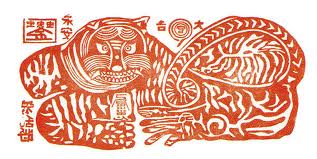
댓글 없음:
댓글 쓰기