Mnemosyne is available in the Arch User Repository (Archlinux) and installs itself into the following directories by default.
1. default.db and media files:
$HOME/.local/share/mnemosyne
2. config files for syncing with other machines (through desktop app) or devices (through Android app):
$HOME/.config/mnemosyne/
My mnemosyne card database resides in $HOME/Dropbox/mnemosyne and all changes are automatically synced by the dropbox daemon. To setup mnemosyne on a new machine, you should not create a symlink to #2 (info like machine.id needs to be unique for every machine mnemosyne is installed on) , but you need to symlink #1:
ln -s $HOME/Dropbox/mnemosyne $HOME/.local/share/
Now when you launch mnemosyne, your card database from Dropbox will be used.
Note:
If you don't symlink and simply click File->Open->nameOfDatabse.db residing in a cloud sync folder (using Dropbox, SpiderOak, etc), you will be able to access your cards; but when you try to sync cards from the Android app, the default.db on your local machine will sometimes reset and point back to $HOME/.local/share/mnemosyne
instead of a cloud sync folder.
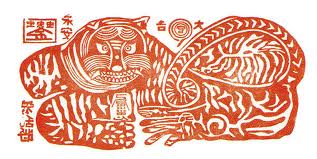
댓글 없음:
댓글 쓰기