Docker containers generally don't come with Xorg installed because of the unnecessary bloat and the fact that most containers run applications that don't need X windows. However, it is possible for docker containers to use the host machine's X11!
Jessica Frazelle from Docker has lots of images on Dockerhub that support running GUI applications from a container. For testing docker + X11, I used the image jess/gparted.
In the container's dockerfile, which is on github, the command for launching the container is as follows:
docker run -v /tmp/.X11-unix:/tmp/.X11-unix \
--device=/dev/sda:/dev/sda \
-e DISPLAY=unix$DISPLAY gparted
For some reason the above invocation kept giving me the error:
Unable to find image 'gparted:latest' locally
Pulling repository docker.io/library/gparted
Error: image library/gparted:latest not found
I was able to launch the gparted container with the following commands:
[archjun@pinkS310 ~]$ docker run -ti --rm -e DISPLAY=$DISPLAY --device=/dev/sda:/dev/sda --device=/dev/sdb:/dev/sdb -v /tmp/.X11-unix:/tmp/.X11-unix jess/gparted:latest
Note that I have included the --rm flag so that the container will be deleted on exit instead of hanging around under /var/...
The order of the arguments is also different (which is probably unimportant). You will also notice that I specified two devices (/dev/sda and /dev/sdb) because my laptop has two drives. The crucial difference is that I explicitly specified the docker container name including the tag 'latest'.
For some reason, if I don't specify the tag, docker complains that it can't find the docker image.
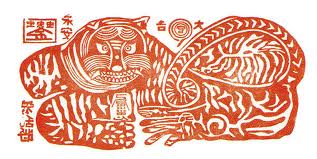


댓글 없음:
댓글 쓰기