When I first tried to execute qemu-system directly on server no3, I got the following error:
$ qemu-system-x86_64 -enable-kvm -drive file=sheepdog:xenial
Unable to init server: Could not connect: Connection refused
...
gtk initialization failed
This is not surprising, since the server doesn't have xorg/X11 installed.
I then tried to use my local Xorg session to run qemu-system remotely using X11 forwarding, but got the following error:
[archjun@pinkS310 dotfiles]$ ssh -X fedjun@192.168.95.146 qemu-system-x86_64 -enable-kvm -drive file=sheepdog:xenial
fedjun@192.168.95.146's password:
X11 forwarding request failed on channel 0
Unable to init server: Could not connect: Connection refused
Apparently this is due to xorg-x11-xauth not being installed on the no3 server running Fedora 23.
You also have to ensure the following is in /etc/ssh/sshd_config on the remote machine:
X11Forwarding Yes
X11UseLocalhost no
After making these settings, X11 forwarding of qemu-system-x86-64 should work.
References:
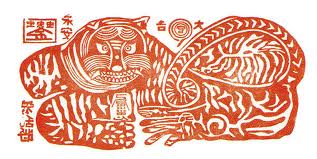
댓글 없음:
댓글 쓰기